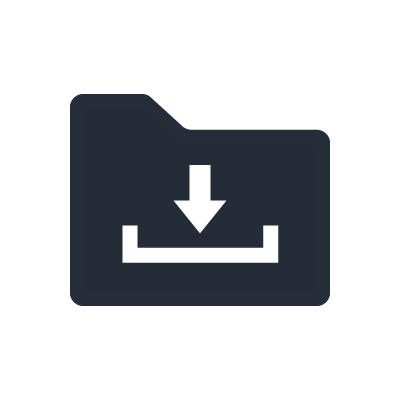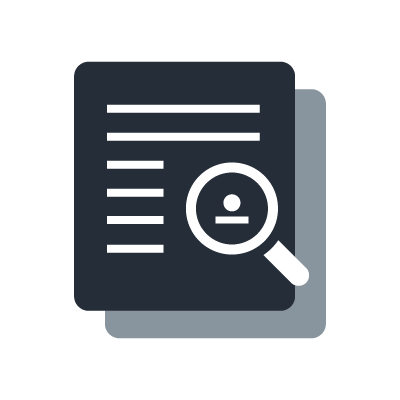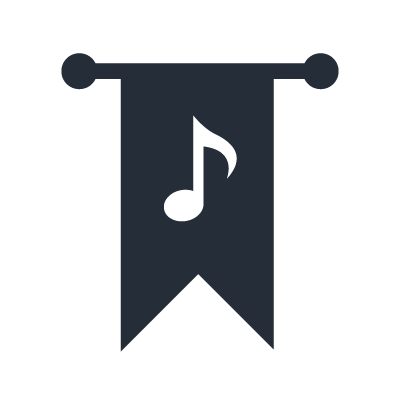01V96i 단종
General Specification
What are the differences between 01V96i and LS9-16?
Both models can cover various applications, but especially 01V96i has useful functions for music production, such as USB audio streaming, DAW Remote, 5.1 surround panning and 96kHz support.
By contrast, LS9 series focus more on Live Sound applications, with features such as Scene recallable head amps, GEQ and Matrix buses.
Audio Input/Output
The USB audio stream function can support 16in/16out at 96kHz. Therefore is it possible to handle 32in/32out at 48kHz?
No. Regardless of sampling frequency, it is always 16in/16out.
How can I expand the number of mic inputs of the 01V96i?
There are several ways to expand the number of mic inputs of the 01V96i:
- Use the MLA8, 8 channel head-amp, in combination with the MY8-AD96 card. This is the simplest way to expand the mic inputs.
- Use the AD8HR, 8 channel head-amp and AD converter, in combination with an AES/EBU compatible card such as the MY16-AE. AD8HR amplifies the level of audio signal and performs A/D conversion, and 01V96i receives audio in digital format. In this case, the AD8HR cannot be controlled from the 01V96i and cannot be recalled with 01V96i's Scene, because 01V96i has no capability of head amp remote-controlling. Instead, head amp gain parameters need to be adjusted by the AD8HR front panel operation.
Mixing
How can I adjust a fader level which belongs to a fader group without having the other member faders affected?
Moving the fader while pressing and holding the same channel's SEL key will allow the given fader level to be changed without moving the other member faders.
Does 01V96i have VCA (DCA) faders?
No, 01V96i does not have VCA (DCA) faders.
Instead, the "Fader Group Master" function enables us to control the volume balance of a group of channels in a similar fashion as VCA (DCA) groups. However, with Fader Group Master, one fader cannot belong to multiple groups as it can with traditional VCA (DCA) groups.
PC connection
There are several standards of USB: 1.1, 2.0 and 3.0. What type should I use for connection with 01V96i?
Please use USB 2.0 ports when using the USB audio stream function. USB 3.0 ports are also usable, but they actually work as USB 2.0 ports when being connected with 01V96i. When using only Studio Manager in the computer, USB 1.1 ports are also usable.
Which driver should I install on the PC to connect with 01V96i?
Please install "Yamaha Steinberg USB Driver" to you computer. This single install enables both the USB audio stream and the MIDI functions.
Noise occurs when inputting audio from the 01V96i to my PC. What should I check?
Please check the following points:
- Please check the type of USB port in your computer. For the USB audio stream to work correctly, USB 2.0 or USB 3.0 are required, and USB 1.1 is not supported.
- Please try to connect the 01V96i to your computer directly, without using devices such as a USB hub.
- Some PCs have internal camera and optical drives connected internally to the same USB controller. Please try to connect your 01V96i to a port where the audio stream is transferred exclusively.
- Is the buffer size of the audio driver set properly? Please try to increase the buffer size in the control panel of Yamaha Steinberg USB Driver. This can reduce the load on the CPU and solve the noise problem. Meanwhile, please note that a larger ASIO buffer size will increase the audio latency, so it is best to find the smallest value that will not cause noise.
Use with DAW
What is of benefit of using 01V96i in conjunction with Cubase or Nuendo?
01V96i works as a 16in/16out audio interface and also a physical controller of DAWs. You can control the mixer functions in Cubase/Nuendo using the 16 faders and ON buttons on the 01V96i surface. Furthermore, you can start and stop the recorder function using USER DEFINED KEYs. 01V96i can work as a USB MIDI interface connecting between Cubase/Nuendo and MIDI compatible equipment such as synthesizers and effect units.
Can I use the 01V96i with non Steinberg DAW software?
01V96i supports almost all DAW and audio player application programs that support ASIO (Windows) or Core Audio (MacOS X). Please confirm the overall system requirements for both Yamaha Steinberg USB Driver and the specific DAW.
Can I use the DAW functions and Studio Manager at the same time on the same PC connected to 01V96i?
The functions of USB audio stream, DAW remote control and Studio Manager can all be used simultaneously by connecting the PC and 01V96i with a single USB cable. However, please beware not to specify the same USB port number both for Studio Manager and DAW on the MIDI/HOST page in the DIO/SETUP Display.
For example, USB1 for Studio Manager, USB2-3 for DAW Remote.
When recording on a DAW, how can I improve the latency for musicians' monitoring?
It is recommended to feed a direct monitor from the 01V96i without going through the DAW for live performance. When performing while monitoring the recorded tracks, make sure not to send back the live performance from the DAW to the monitor. The live performance will be recorded with a little more delay than the other tracks, but some DAW programs (including Cubase and Nuendo) contain the function to compensate it automatically.
When using the 01V96i for monitoring, you can also apply the built-in reverb and compressor for customized monitoring.
Can I use the 01V96i together with Pro Tools?
It can be used together with Pro Tools9.x-10.x which support ASIO (for Windows) or CoreAudio (for Mac). Please use Yamaha Steinberg USB Driver 1.6.3 or above for Windows and Yamaha Steinberg USB Driver 1.6.0 or above for Mac. For system requirements of Pro Tools, please refer to their website.
Please note that 01v96i cannot be used with Pro Tools Express, Pro Tools MP 9, and Pro Tools SE, because they support only some specific audio interfaces.
I cannot use the DAW remote control function of 01V96i to control Pro Tools. What should I check?
Please check the following points:
- Is the setting for communication port on 01V96i correct? (*)
- Is the setting for MIDI Controllers on Pro Tools correct? (*)
- Logging on with an administrator account? Please close Pro tools and right-click the application icon to open as an administrator.
* For details, please refer to the chapter of "Remote Function" on the 01V96i reference manual.
Studio Manager
The 01V96i cannot be recognized as a MIDI Port on Studio Manager and get online. What should I check?
To connect 01V96i to a PC, it is necessary to install Yamaha Steinberg USB Driver. It is different from the Yamaha USB MIDI Driver for 01V96V2 and 01V96VCM, and is necessary to be installed separately.
I cannot operate 01V96i Editor with Studio Manager on Cubase/Nuendo. Is it because of the specification?
As 01V96i Editor does not support Studio Connections, it is not possible to operate 01V96i Editor with Studio Manager on Cubase/Nuendo. As an alternative, start up Studio Manager as a standalone program.
Miscellaneous Equipment
Can I use the 01V96i as an interface to send and receive MIDI messages between the DAW and an external synthesizer or effect unit?
You can use the MIDI Thru function to send out MIDI messages from DAW via the MIDI OUT port on 01V96i to external MIDI equipment. Also, MIDI messages sent to the MIDI IN port on 01V96i can be transferred to DAW. However, it is not possible to send in and out the MIDI messages at the same time.
How can I use the MIDI NOTE signals which can be assigned to the USER DEFINED keys?
Use with an application such as software sampler or sample player that can receive MIDI NOTE signals to trigger sounds, effects or switch the preset of an external effect unit.
Data Files
Can I use a USB memory on 01V96i for saving and loading data?
Unfortunately the 01V96i cannot directly access external storage devices such as USB memories. Use Studio Manager on your PC for your data management.
Is a file saved on 01V96V2(VCM) compatible with 01V96i?
Yes. A console file (.01X) from 01V96V2(VCM) can be loaded to 01V96i. However, Editor Files (.YSE) are not compatible. Use 01V96V2 Editor to save it as console file (.01X) first.
Recording with Cubase AI
What can I do with the bundled DAW software Cubase AI?
Connect the 01V96i via USB to your computer (Windows or Mac) on which Cubase AI is installed. It allows up to 16 tracks of recording/playback. It is also possible to remotely control Cubase AI from the 01V96i.
What kind of preparation on PC are necessary for recording on Cubase AI?
For recording, install the bundled Cubase AI and Yamaha Steinberg USB driver to your PC, then connect the USB cable between the 01V96i and PC. For further setup, please refer to the following Q&A.
How can I record DIRECT OUT signals on Cubase AI when more than 16 mics are connected to the 01V96i?
USB connection between the 01V96i and PC allows up to 16 in/16 out audio signals. Therefore, it is not possible to record all DIRECT OUT signals when more than 16 mics are connected. However, you can combine both of BUS OUT and DIRECT OUT recordings. For example, you can use BUS OUT to mix multiple inputs from keyboards, and use DIRECT OUT for the other instruments to keep the number of recording tracks within the limit of 16.
Can I play back the audio files recorded on Cubase AI and mix them on the 01V96i?
Yes for sure.
On the 01V96i, patch USB to input channels on the PATCH key -> INPUT PATCH page. On Cubase AI, add more mono output buses and assign one to each track's output port for playback.