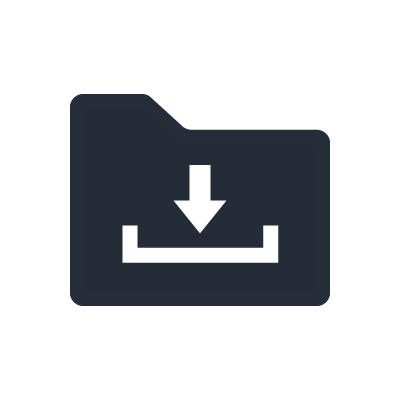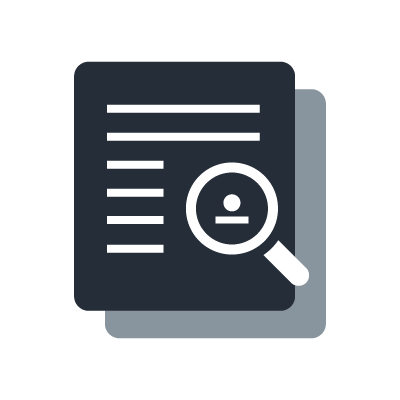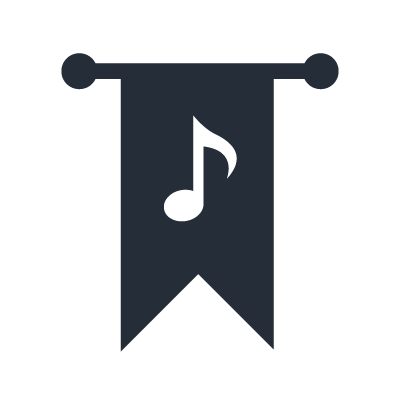M7CL StageMix
M7CL 에디터 소프트웨어 제공
Centralogic™은 쉽게 액세스할 수 있게 중앙 집중식으로 콘솔 컨트롤 작업을 모두 가능하게 해 주는 Yamaha의 혁신적 방식입니다. 8개의 채널 블록은 네비게이션 키를 통해 간단히 콘솔 중앙으로 이동할 수 있으며 디스플레이 바로 아래에 있는 터치패널 디스플레이 및 인코더를 포함한 중앙집중식 인터페이스를 통해 작동할 수 있습니다. Yamaha의 각광받는 Selected Channel 인터페이스 역시 구현되어 있으며, 라이브 사운드 분야에서 이 고급 디지털 콘솔을 아날로그 콘솔처럼 쉽고 간편하게 사용할 수 있도록 다양한 작업 옵션을 제공합니다.
가격: 무료
iOS: 6.0 이상
언어: 영어
Wi-Fi 액세스 포인트 (802.11n, 802.11ac, 5GHz 권장, 2.4GHz와 802.11g도 작동 가능 )
CAT5 케이블 (Wi-Fi 액세스 포인트를 콘솔과 연결)
StageMix를 다운로드 받고 설치하시기 전에 개인정보보호정책을 자세히 확인해주세요.
* Apple, iPhone, iPod touch 및 iPad는 미국 및 기타 국가에서 등록된 Apple Inc.의 상표입니다. App Store는 Apple Inc.의 서비스 표입니다.
사용 시 주의사항
iPadOS의 사양 변경으로 인해 iPadOS 18 이상에서는 RTA 데이터가 표시되지 않습니다.
iPad Air 2를 사용할 때 M7CL용 StageMix 사용 시 주의사항
iPad Air 2를 사용할 경우, M7CL과 StageMix 간의 동기화가 정상적으로 이루어지지 않는 경우가 있습니다. 이러한 경우에는 아래의 안내에 따라 조치를 취해 주세요.
1. M7CL의 기능 접근 영역에서 SETUP 버튼을 눌러 SETUP 화면으로 이동합니다.
2. SETUP 화면 하단에서 NETWORK 버튼을 눌러 NETWORK 팝업 창으로 이동합니다.
3. LINK MODE 선택 영역에서 10BASE-T 버튼을 누른 후 OK 버튼을 눌러 10BASE-T 모드를 선택합니다.
4. M7CL의 전원을 껐다가 다시 켜주세요.
더 알아보기
관련 소프트웨어
관련 웹 페이지
라이브 사운드
탁월한 제어력과 신뢰성을 기반으로 한 기능, 그리고 최대의 사운드 임팩트를 제공하는 음향으로 모든 공연을 완벽하게 전달합니다.