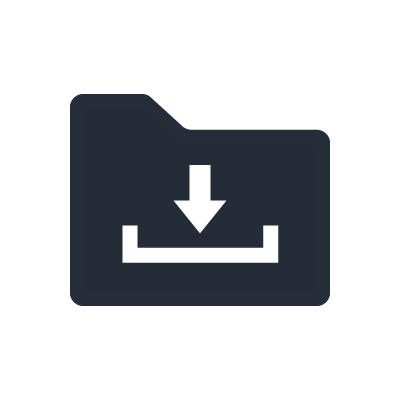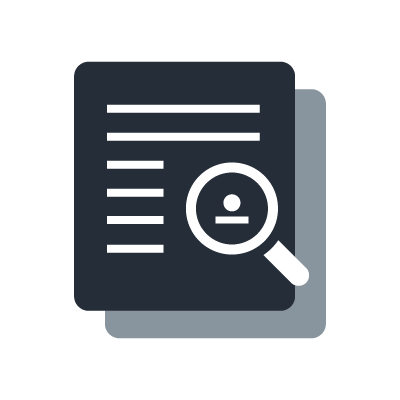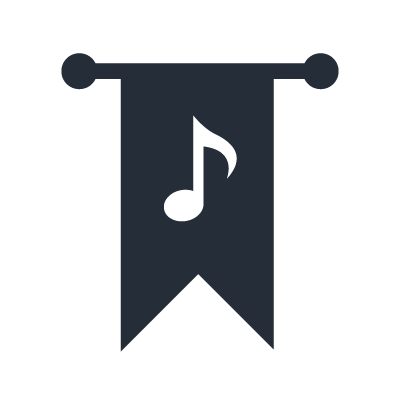MGP Editor
Take Control of Your MGP
MGP Editor is a free software application that gives you additional control of your MGP mixer's DSP settings via your iPhone, iPod touch, and iPad. With a simple and intuitive graphic display, MGP Editor gives you additional, detailed control of your REV-X and SPX effects parameters—as well as Hybrid Channel's Priority Ducker, Leveler and Attenuator. Not just for live sound reinforcement and studio environments, MGP Editor is a valuable tool that can benefit any commercial, corporate or institutional application.
How to Connect to the Mixing Console

Using a USB cable, connect your iPhone, iPod touch or iPad to the MGP’s dedicated USB port.
Price : Free
Compatible Mixing Consoles : MGP12X, MGP16X, MGP24X, MGP32X
iOS : 6.0 or later
* Apple, iPhone, iPod touch and iPad are trademarks of Apple Inc. registered in the U.S. and other countries. App Store is a service mark of Apple. Inc.