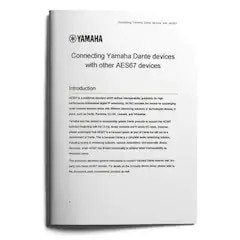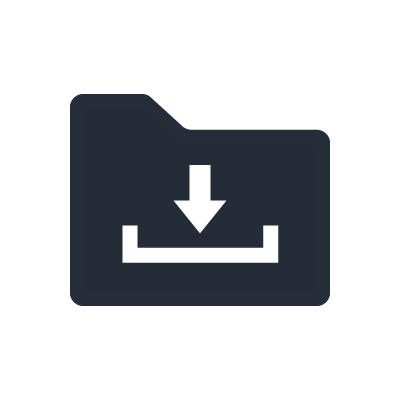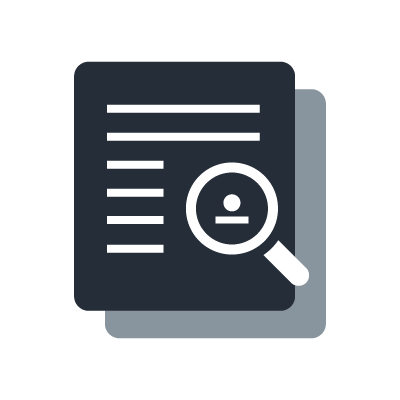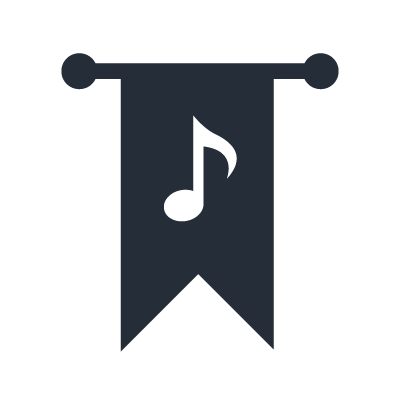MTX Series
듀토리얼 영상
MTX/MRX 시리즈 튜토리얼 영상에 오신 것을 환영합니다. 매뉴얼을 읽는데 며칠을 보내지 않고도 어느 정도 익숙해질 수 있는 주요 포인트를 보여드리겠습니다. *영어 자막(및 일부 영상의 추가 자막)이 제공됩니다.
MTX/MRX Series
Overview
MTX/MRX 시리즈는 주로 멀티존 상업용 설치를 위해 설계되었으며 다양한 응용 분야에 필수적인 유연한 처리 기능을 갖추고 있습니다. 이 영상에서는 Yamaha의 MTX 및 MRX DSP 프로세서를 소개합니다.
Overview: I/O
MTX 및 MRX 프로세서의 입력 및 출력을 자세히 살펴보고 각 프로세서에서 사용할 수 있는 처리에 대한 개요를 제공합니다.
MTX Series
MTX Overview 1
이 영상에서는 야마하 MTX 시리즈(MTX3, MTX5-D)에 대해 소개합니다.
MTX Overview 2
Yamaha MTX 시리즈(MTX3, MTX5-D)에 대한 자세한 설명과 간단한 편집 소프트웨어 MTX-MRX Editor에 대한 안내서
DSP
Dugan Automixer
Dan Dugan 알고리즘은 Gating이나 다른 인공물의 가청 신호 없이 마이크 사이의 마이크 게인을 명확하게 공유합니다. Dan Dugan 오토믹서나 MTX/MRX 프로세서에 대해서 자세히 알아보겠습니다.
FBS ( Feedback Suppressor )
이 영상에서는 MRX 및 MTX 프로세서의 FBS가 어떻게 작동하여 피드백을 효과적으로 방지하는지 설명합니다.
MTX/MRX Remote Control
리모컨 소개
MTX/MRX 시스템은 리모컨의 다양한 솔루션을 제공합니다. 이 영상에서는 이러한 솔루션에 대해 간략하게 소개합니다.
벽 장착형 컨트롤 패널 MCP1
Yamaha MCP1은 MTX 및 MRX 시스템을 제어하기 위한 벽 장착형 고급 제어 패널입니다. 이를 통해 사용자는 DCP보다 더 많은 기능과 더 높은 보안 수준으로 시스템을 원격으로 제어 할 수 있습니다. 이 비디오는 MCP1을 시스템에 설치하는 방법을 보여줍니다.
디지털 컨트롤 패널- DCP 시리즈 / MTX/MRX 원격제어
DCP (Digital Control Panel)는 MTX / MRX 프로세서의 정교한 프로그래밍을 모두 제어 할 수 있는 간편한 솔루션입니다. MTX-MRX 에디터로 DCP를 설정하는 방법에 대해 자세히 살펴 보겠습니다.
디지털 컨트롤러 허브 - DCH8 / MTX / MRX 원격제어
DCH8은 DCP 구성의 유연성을 높입니다. 장치를 자세히 살펴보고 DCP를 DCH8과 함께 연결하는 방법을 배웁니다.
무선 DCP / MTX/MRX 원격 제어
무선 DCP는 스마트 장치를 사용하면 유연성이 극대화 됩니다. DCP와 동일한 기능을 제공하며 케이블링이 필요 없습니다. 이 비디오는 무선 DCP를 설정하는 방법을 설명합니다.
ProVisionaire 터치
01 MTX-MRX Editor로 RCSL 파일 설정 및 생성 방법
ProProvisionaire Touch는 MTX/MRX의 강력한 원격 제어 솔루션으로 사용자 인터페이스를 완벽하게 사용자 정의할 수 있습니다. 기능을 자세히 살펴보고 MTX-MRX Editor로 RCSL 파일을 설정하고 만드는 방법에 대해 알아보겠습니다.
02 사용자 인터페이스 설계 방법
ProProvisionaire Touch는 MTX/MRX의 강력한 원격 제어 솔루션으로 사용자 인터페이스를 완전히 사용자 정의할 수 있습니다. 사용자 인터페이스를 설계하는 방법에 대해 알아보겠습니다.
03 파라미터를 할당하고 온라인에서 Provisionaire Touch를 받는 방법
ProProvisionaire Touch는 사용자가 사용자 인터페이스를 완전히 사용자 정의할 수 있도록 해주는 MTX/MRX의 강력한 원격 제어 솔루션입니다. MTX/MRX 프로세서를 사용하여 온라인에 접속하는 방법을 배워봅시다.
04 Provisionaire Touch의 기타 기능
Provisionaire Touch를 사용하면 "Disklavier Enspire"를 재생하는 피아노뿐만 아니라 Blue-ray 플레이어와 CD 플레이어/AV Receivers with MusicCast를 사용할 수 있는 등 다양한 Yamaha 제품을 제어할 수 있습니다. Provisionaire Touch의 기능에 대해 자세히 살펴보겠습니다.
페이징 스테이션 마이크 PGM1, 익스텐션 PGX1
PGM1, PGX1
Yamaha의 PGM1/PGX1은 MTX5-D나 MRX7-D와 함께 사용할 수 있는 페이징 스테이션입니다. 단테 네트워크를 통해 네트워크 연결이 가능하며 파워 이더넷이나 PoE를 사용합니다. 이 영상에서는 시스템에 페이징 스테이션을 설정하는 방법을 보여줍니다.

Dante란 무엇인가
이 페이지에서는 "고품질", "단순성", "확장성" 및 "보안"의 네 가지 키워드에 중점을 둔 Dante의 기본 정보를 설명합니다. 이 내용은 초보자도 Dante를 쉽게 이해할 수 있습니다.

Dante는 Audinate에서 개발한 오디오 네트워킹 기술입니다. 동일 네트워크에서 Dante 장치는 서로를 자동 감지합니다. 이로써 시스템을 보다 간단하게 설정하여 복잡성과 오류 가능성을 줄일 수 있습니다. 이러한 의미에서 Dante는 플러그 앤 플레이 네트워크 기술로 간주할 수 있습니다.
이 안내서는 개별 제품 및 Dante 네트워크의 기초보다는 네트워크 설계에 초점이 맞춰져 있습니다.