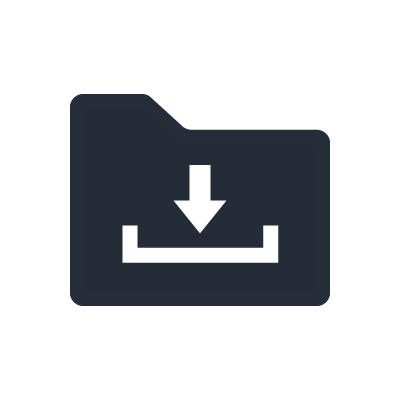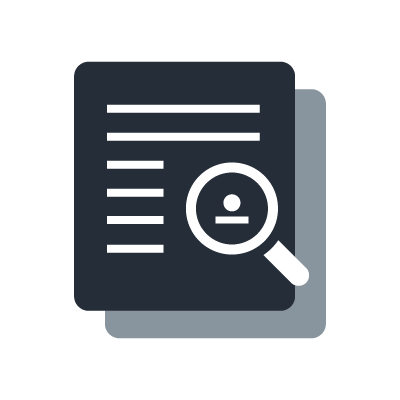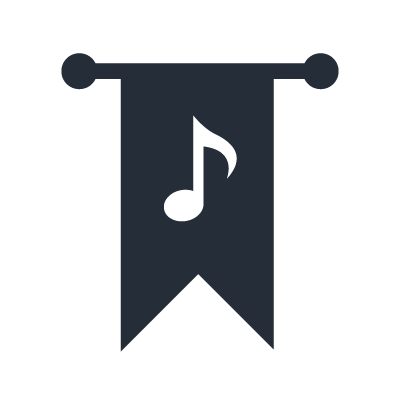MG Series
Accessing the Cubasis LE feature set

Launching Cubasis LE runs the app in demo mode. To unlock the LE feature set of Cubasis LE, a MG20XU, 16XU, 12XU or 10XU has to be connected to the iPad.
Procedure
1. Connect the camera connection kit or Lightning-USB camera adaptor to the iPad.
2. Connect the MG-XU mixer to the camera connection kit or Lightning-USB camera adaptor.
3. Turn the MG-XU mixer on.
4. Launch Cubasis LE on your iPad device.

5. Tap to close demo mode pop-up message.

6. Wait for pop-up confirmation that the LE feature set has been unlocked.